The World in HDR (part V, another Yellowstone edition)
Yellowstone National Park just looks so good in HDR (high dynamic range) that it merited another entry! Be sure to click on the photos to see every detail in the larger versions.
Yellowstone National Park just looks so good in HDR (high dynamic range) that it merited another entry! Be sure to click on the photos to see every detail in the larger versions.
Too many HDR-toned photos? Impossible! That’s why we’re up to the fourth installment in the series (you can catch up on parts I, II, and III if you’re behind), with more on the way. Enjoy, and as always, be sure to click on the photos for larger versions to appreciate all the details.
Yellowstone National Park is a beautiful place – hardly anyone would ever argue differently. But from a photographer’s perspective, those magical clouds of sulfuric steam that create such a surreal atmosphere to park visitors can be anything but magical when trying to capture the spirit of the park accurately. Who wants to look at flat, lifeless photos of a gray haze with a few semi-obscured trees peeking out? Enter HDR processing, cutting through the steam to reveal the true landscape of Yellowstone and make those bright colors come back to life. None of the following shots are “true” HDRs, meaning each photo was a single exposure toned in Photoshop rather than combined multiple exposures, but I hope you’ll enjoy the collection nonetheless (click on the images for larger versions!).
Ready for a new installment in beyond-the-average-exposure photos? Today’s the day! (To learn more about HDR and how you can try it yourself, check out Digital Photography School’s three-part series on how to get started. They also have beautiful examples of HDR done right if you’re in need of further inspiration.)
Have you ever been disappointed with your photographs of tricky areas such as canyons and cloudy vistas because only a few sections of the images were properly exposed? The sky looks fine but the ground is completely in shadow; the ground looks fine but the sky is a blown-out swatch of white. There’s a way around that, and that way is called HDR, or high dynamic range images.
The idea is that if you take several different shots of the same landscape (preferably with your camera on a tripod for consistent images) at several different exposures and merge them all, proper software will pick the best exposure for each area of the photos, creating a stunning, perfectly-balanced image: no details lacking. Of course, not everyone wants to take several different exposures of everything they photograph, and there’s a way around that: if the lighting wasn’t too tricky to begin with, Photoshop has tools to “tone” single images HDR-style, producing comparable stunning results.
But why the long explanation? Well, I was itching for a new photo collection series, and when I fine-tuned my HDR-processing settings to a point where I knew I could make a bunch of older images really pop, I had my new series ready to go. And since these images have a fairly different look than the usual photos, I thought I’d explain why. Enjoy, be sure to click on the images to view larger versions, and (all together now) keep an eye out for future installments, because we’re nowhere close to done!